← Back Help Panel

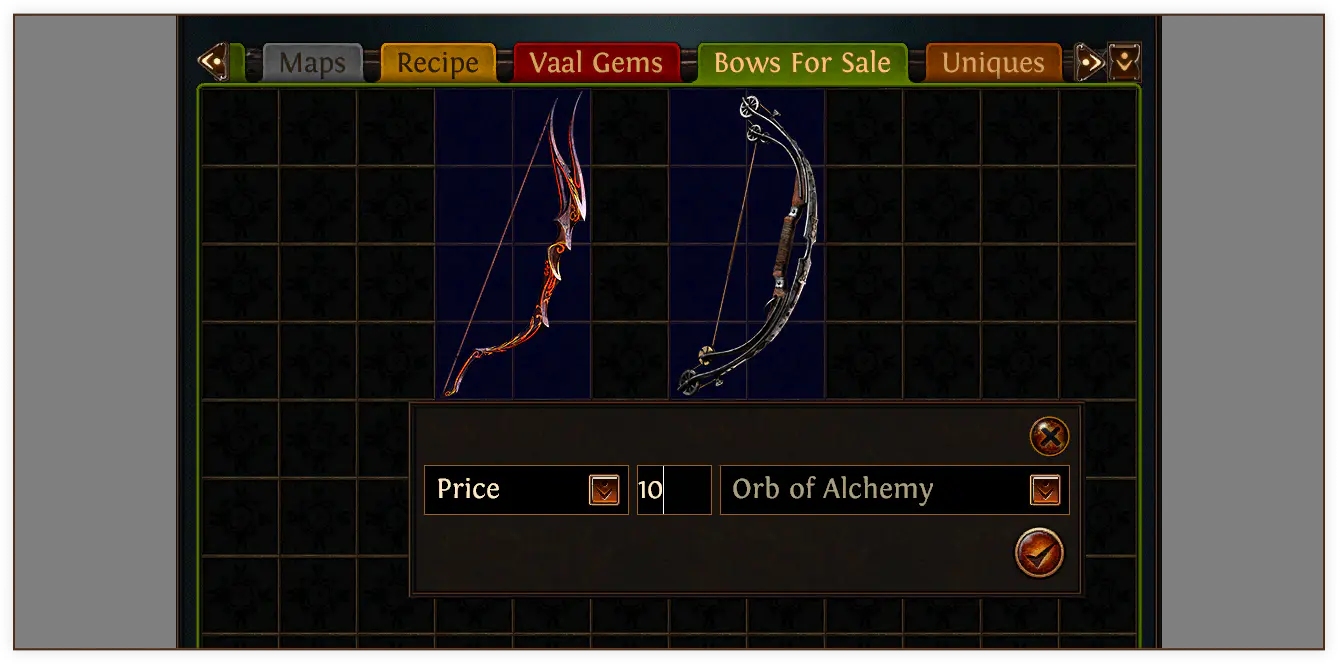


Your Stash
Expanding Your Stash
While out in the wilds of Wraeclast, you might've run out of bag space and found that you couldn't pick anything else up. Luckily, every Town and Hideout in Path of Exile comes with a stash. The items you put in your stash can be accessed wherever a stash can be found. You'll find the same items you stashed in Lioneye's Watch waiting for you at the Forest Encampment, your Hideout, and anywhere else with a stash.
Every Town and Hideout has a stash.
In fact, all your other characters in the same league can also access the same stash, so if you get a great bow while playing your Marauder, you can stash it to use on your Ranger later.
Basic stash tabs are functionally identical to your free tabs.
At some point you may find yourself running low on stash space. Extra stash tabs can be bought in the Microtransactions shop, and once purchased, will be available in every league. They come in a few different varieties:
Premium stash tabs can be labelled and colour-coded for ease of use, and allow you to list items for sale. You can price each item individually or set a price that applies for every item in the tab.
All stash tabs have a search bar at the bottom that lets you search for and and filter out items, so you can quickly find what you are looking for.
The items in your stash never go away. However, when a temporary league ends, all the items in your stash will be moved to the stash in its permanent equivalent.
When this happens, your items can be found in stash tabs labelled "Remove Only". These will hold your items indefinitely, but anything removed from a Remove Only tab can't be returned to that tab.
The specialised stash tabs, such as the Currency stash tab, can hold thousands of specific items, far exceeding the normal stack-size limits, and keep them neatly organized.
Remove-only tabs keep your items safe and sound after a challenge league ends.